IEC 80601-2-30 Non-Invasive Blood Pressure Monitor (NIBPM) Test Standard Introduction
IEC 80601-2-30 is used to test the basic safety and performance of non-invasive blood pressure monitors. This article mainly introduces the use of non-invasive blood pressure simulators to test basic performance. IEC 80601-2-30 applies to automatic sphygmomanometers, which are used to indirectly estimate blood pressure intermittently through an inflatable cuff without the need for arterial puncture, including blood pressure monitors used in home care settings.
Performance Test Items
Since the non-invasive blood pressure simulator mainly includes static and dynamic pressure generators, pressure gauges and pressure-time test result analysis, the basic performance test items are mainly some performance tests related to pressure-time changes in the test standards.
It can be divided into:
- 201.11.8: Interruption of the power supply/supply mains to the equipment. Tests the deflation time after power interruption.
- 201.12.1: Accuracy of controls and instruments. It includes 7 tests from 101 to 107, mainly testing dynamic and static pressure range and accuracy, pressure gauge accuracy and repeatability of blood pressure measurement.
- 201.101.2: Pressurization. Measures the pressure that the cuff, bladder and connecting tube should be able to withstand.
- 201.104: Maximum inflating time. Measures maximum inflating time in any automatic mode.
- 201.105: Automatic cycling mode. Measures parameters such as inflation and deflation time, interval, number of times in automatic mode.
Standard Assistant Software of NIBP Simulator BPA700
The dynamic and static pressure pumps, pressure gauges and magnetic valves in the BPA700 can all be controlled by the analysis software. Therefore, if the test steps in the IEC 80601-2-30 standard are written into a program one by one to control the pump, pressure gauge and magnetic valve in the system, the test steps can be summarized and simplified, and finally the test results are judged and a test report is given. This process will greatly reduce learning and testing time of QA team.
Figure 1 shows the interface of the Standard Assistant Software. You can see the items in each testable chapter, and the operator can select the required test items.
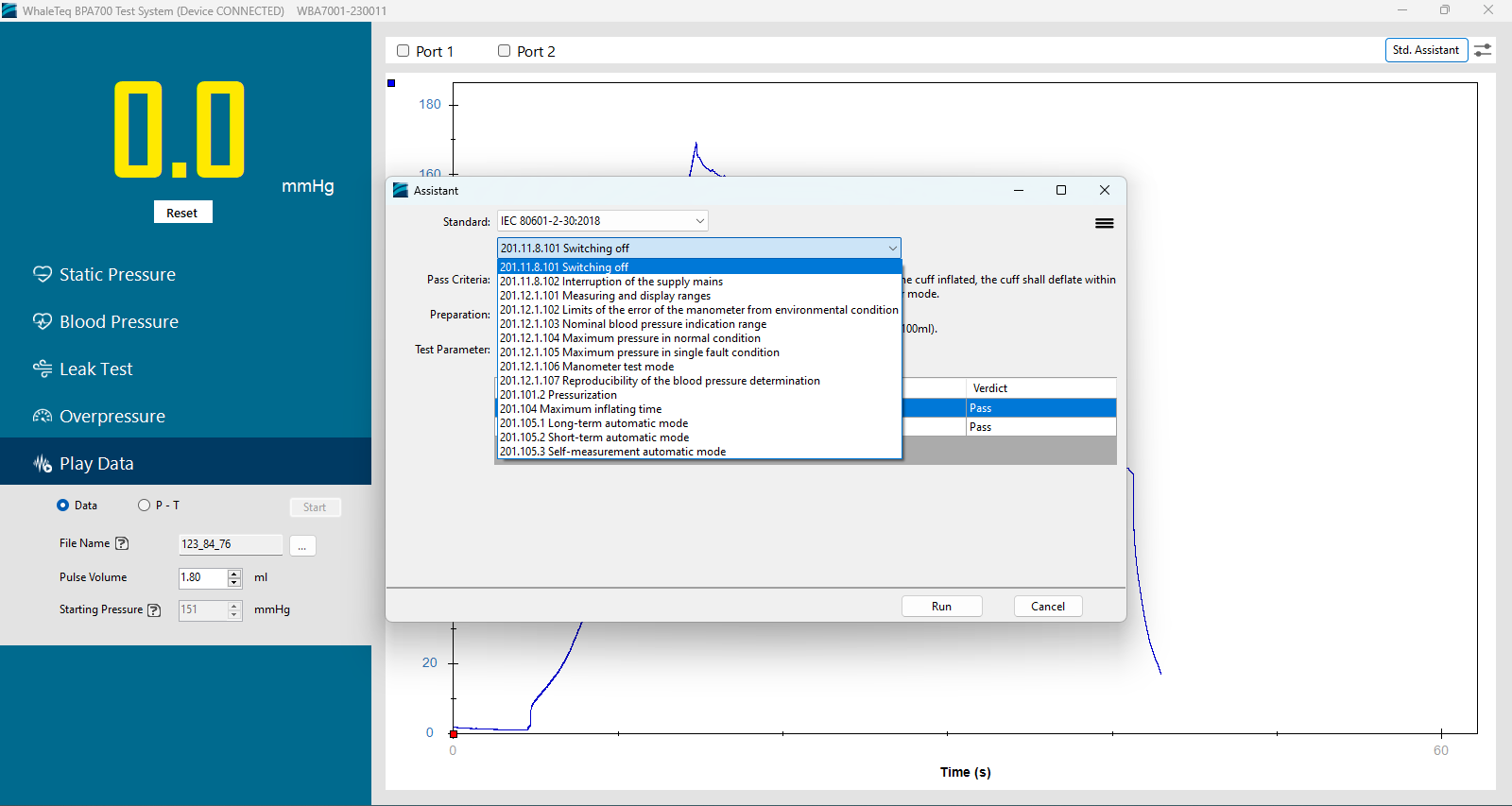
Figure 1: Standard Assistant Software of Blood Pressure Simulator BPA700
Test items include:
*Clicking on the blue text will directly link you to the operational instructions for that test item.
- 201.11.8 Interruption of the power supply/supply mains to the equipment
- 201.11.8.101 Switching off
- 201.11.8.102 Interruption of the supply mains
- 201.12.1 Accuracy of controls and instruments
- 201.12.1.101 Measuring and display ranges
- 201.12.1.102 Limits of the error of the manometer from environmental conditions
- 201.12.1.103 Nominal blood pressure indication range
- 201.12.1.104 Maximum pressure in normal condition
- 201.12.1.105 Maximum pressure in single fault condition
- 201.12.1.106 Manometer test mode
- 201.12.1.107 Reproducibility of the blood pressure determination
- 201.101.2 Pressurization
- 201.104 Maximum inflating time
- 201.105 Automatic cycling modes
- 201.105.1 Long-term automatic mode
- 201.105.2 Short-term automatic mode
- 201.105.3 Self-measurement automatic mode
- 201.105.3.1 General
- 201.105.3.2 Normal condition
- 201.105.3.3 Single fault condition
Since the control software of BPA700 can display the measured pressure-time curve, the program in the Standard Assistant Software can retrieve the test results, and then automatically make a Pass/Fail judgment by comparing it to the required range of the standard.
The operating procedure will be explained below with reference to Figure 2.
[Testing Procedure in BPA700 Standard Assistant Software]
- Standard: Select a test standard, and then choose one of the test items for testing.
- Pass Criteria: Integrate the original text of the test items and summarize the performance requirements that the blood pressure monitor must meet.
- Preparation: Recommended test environment.
- Test Parameter: According to the original text of the test item, the test parameters are listed here.
- Test Procedure: Please select a list of test parameters, and press "Run" to let the blood pressure simulator start outputting air pressure and start the blood pressure monitor. At the same time, the software will display the real-time pressure-time curve. When you observe that the BPM has produced a reading or other notice, press "Finish" to let BPA700 automatically fill in the pressure change value, time change value or manually fill in the reading value generated by the BPM. Finally, BPA700 will automatically determine the test result as Pass/Fail in the "Verdict" Column based on Pass Criteria.
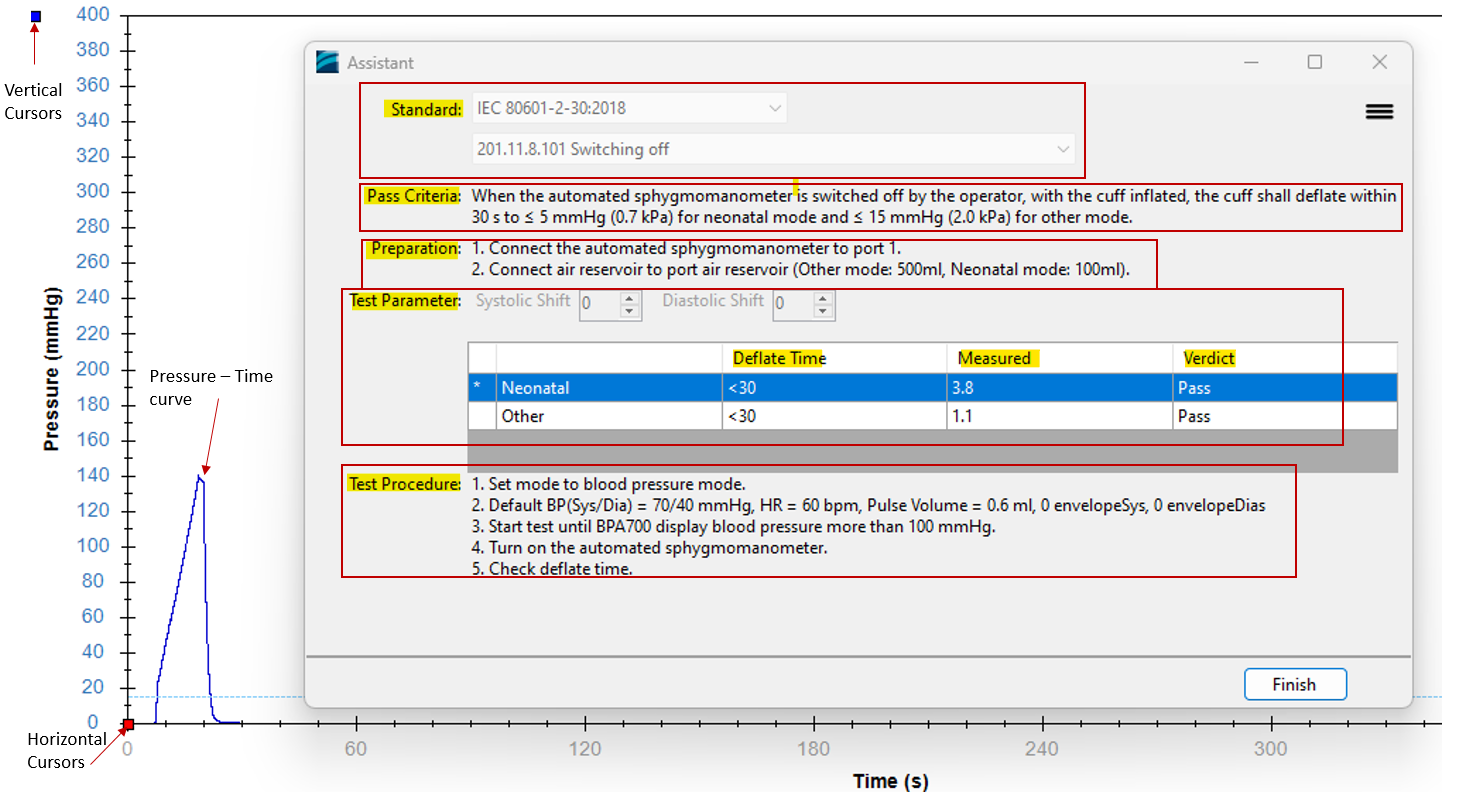
Figure 2: 201.11.8101 Switching Off Test Item
Five test items are selected as examples to illustrate how to make use of Standard Assistant Software.
1. 201.11.8.101 Switching off:
This is to test that after the blood pressure cuff has been inflated but the power is turned off by the operator, the cuff should deflate to less than or equal to 5 mmHg (neonatal mode) and 1.5 mmHg (other mode) within 30 seconds like Figure 2. The steps of Standard Assistant Software are:
A. Select 201.11.8.101 Switching off from the IEC 80601-2-30 menu.
B. According to Pass Criteria and Preparation, after the inflated automatic blood pressure cuff is turned off by the operator, the cuff needs to deflate to less than or equal to 5 mmHg within 30 seconds in neonatal mode; in other mode, the cuff needs to be deflated to less than or equal to 15 mmHg. Then connect Port1 to the blood pressure monitor, Air Reservoir port can be connected to the corresponding cuff or 100/500 ml according to neonatal mode and other mode, and the test can be started.
C. In Test Parameter, we need to test 2 parameters, which are neonatal mode and other mode. According to Test Procedure, first select the neonatal mode to test, press Run and start the blood pressure monitor.
*Because the original text of the test item does not specify the dynamic pressure parameters that should be tested, BPA700 is preset to simulate 70 mmHg systolic blood pressure and 40 mmHg diastolic blood pressure to the DUT.
D. Observe the pressure-time curve. When the pressure rises above 100 mmHg, manually turn off the DUT and press Finish.
*Because the original text of the test item does not indicate the duration or end time of this test, Test Procedure recommends that the test be performed at 100 mmHg. Turn off the sphygmomanometer when necessary.
At the same time, BPA700 will calculate the deflation time from the moment it is turned off to when the pressure drops to 5 mmHg and record it in the Measured Column. As can be seen from the Measured Column in Figure 2, the Deflate Time is 3.8s and 1.1s respectively. Therefore, in the Verdict Column, it is automatically determined that the deflate time is within 30s, so both display Pass.
2. 201.12.1.103 Nominal blood pressure indication range
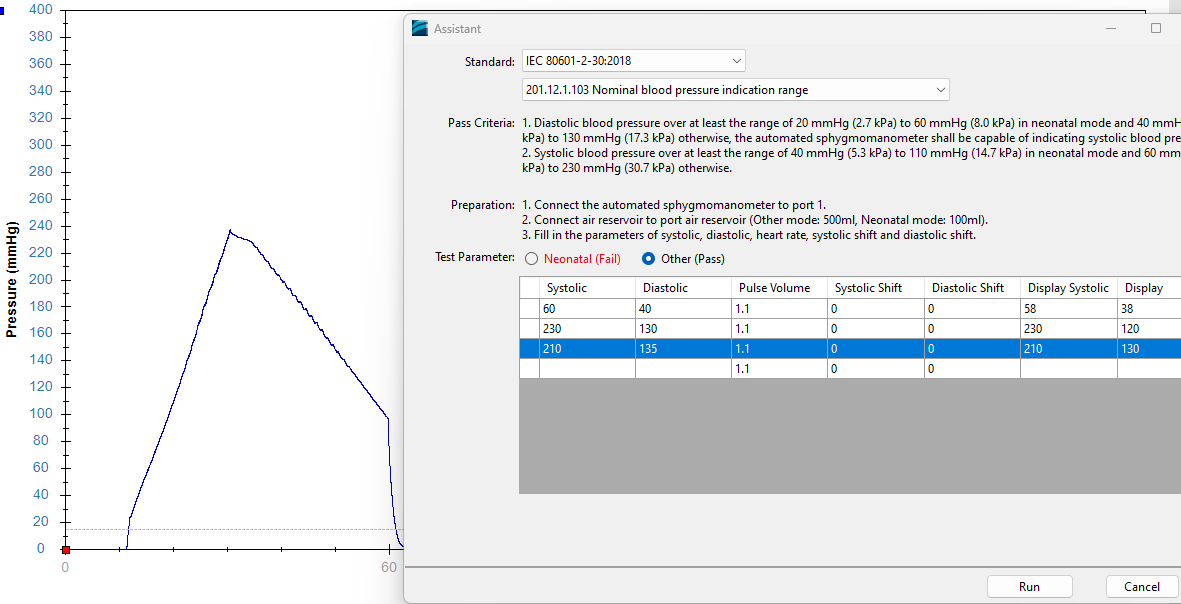
Figure 3: 2 01.12.1.103 Nominal Blood Pressure Indication Range Test Item
This test is to test that the automatic blood pressure monitor in neonatal mode needs to display a range of at least static pressure 20~60 mmHg and dynamic pressure 40~ 130 mmHg; while in other mode, the required display range is at least static pressure 40~110 mmHg and dynamic pressure 60~230 mmHg. As shown in Figure 3, the steps of Standard Assistant Software are:
A. Select 201.12.1.103 Nominal blood pressure indication range from the IEC 80601-2-30 menu.
B. According to Pass Criteria and Preparation, we know that in the neonatal mode, the static pressure and dynamic pressure of BPM need to display a reading range of at least 20~60 mmHg and 40~130 mmHg; in other mode, the static pressure and dynamic pressure of BPM need to be at least 40~110 mmHg and 60~230 mmHg. The test environment is the same as 201.11.8.101. After each column of parameters is measured, the operator can manually fill in the reading value on the DUT into the Display Systolic and Display Diastolic fields of the table.
C. In Test Parameter, the operator can enter an unlimited number of Systolic/ Diastolic columns in the tables of neonatal and other mode respectively for simulation. According to Test Procedure in Figure 3, select other mode, enter Systolic: 60mmHg/ Diastolic: 40mmHg/ in the first column and keep the remaining parameters as default, press Run and start the DUT.
D. When the DUT has finished taking measurements, press Finish and fill in the observed readings into the Display Systolic (58 mmHg) and Display Diastolic (38 mmHg) fields in the same column.
Then, add the next column of parameters and continue testing until the upper and lower limits of all display ranges appear cumulatively on the BPM (the upper and lower limits are not required to appear at the same time), or the values are higher than the upper limit and lower than the lower limit. (the two values are not required to appear at the same time).
Finally, if the BPM can produce readings of the upper and lower limits of the display range or beyond the upper and lower limits, Pass will appear in the parentheses next to Other; otherwise, it will be displayed in red Fail.
3. 201.12.1.107 Reproducibility of the blood pressure determination
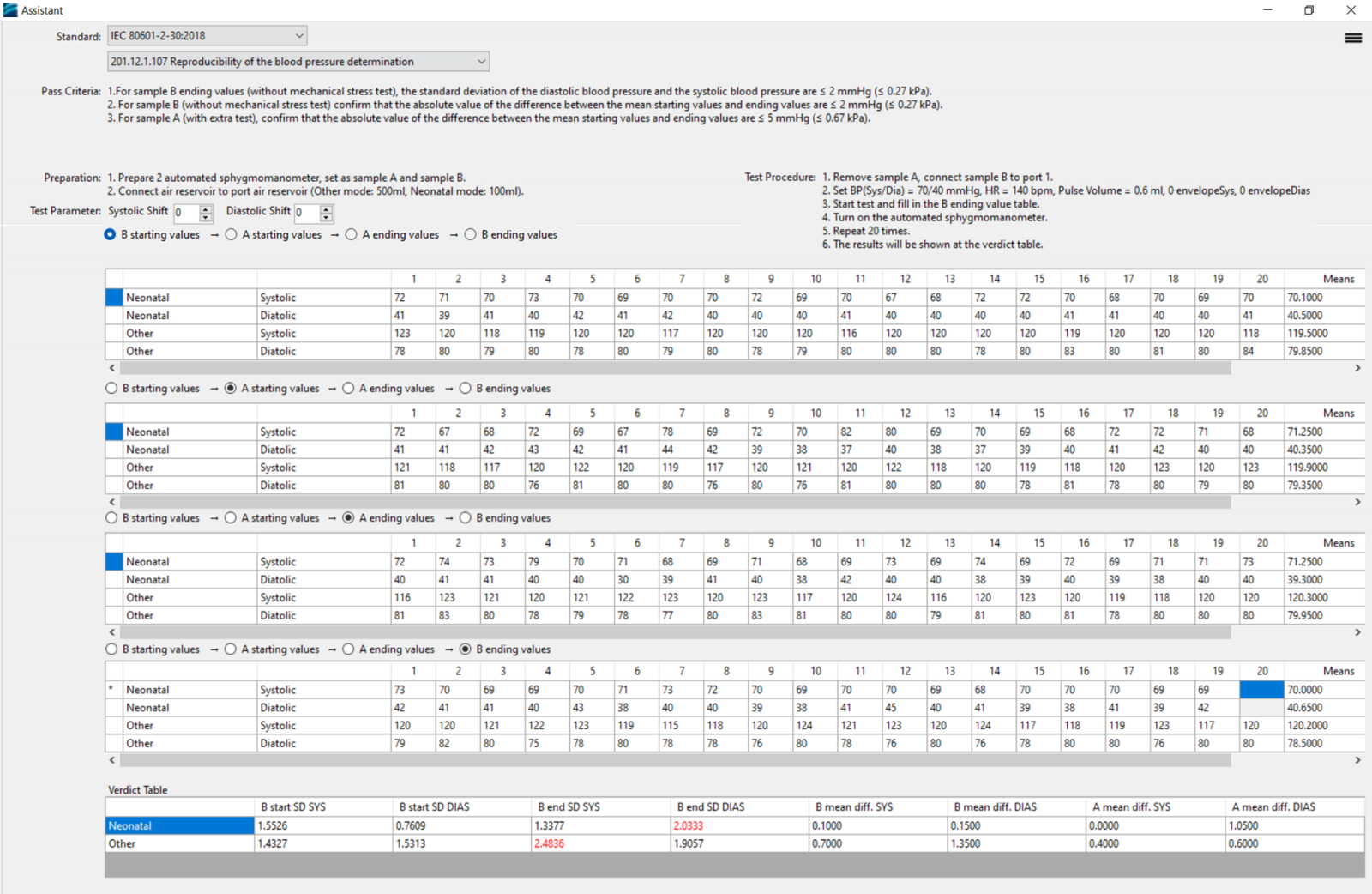
Figure 4: 2 01.12.1.107 Reproducibility of the Blood Pressure Determination Test Item
This is to test two BPM samples of the same model. One of them will perform 20 blood pressure tests before and after the mechanical stress testing (vibration and impact), and the other one will only test 20 times at different times (without mechanical stress testing). Then calculate the standard deviation and average of 20 test results to verify the repeatability of the DUT.
As shown in Pass Criteria of Figure 4, the steps of the Standard Assistant Software are:
A. From IEC 80601-2-30 menu, select 2 01.12.1.107 Reproducibility of the blood pressure determination.
B. According to Pass Criteria and Preparation, we know that after counting 20 test results before and after 2 samples in neonatal mode and other mode, the following requirements need to be met,
①. Sample B’s standard deviation of dynamic pressure/static pressure readings in the second round of 20 times ≤ ± 2mmHg.
②. Subtract the average reading of Sample B from 20 times of dynamic pressure/static pressure in the first round and the average reading of 20 times in the second round ≤ ± 2mmHg.
③. The average reading of Sample A in the first round of 20 times of dynamic pressure/static pressure and the average reading of 20 times in the second round need to be subtracted by ≤ ±5 mmHg.
The test environment is the same as 201.11.8.101. After each row of parameters is tested, the operator can manually fill in the reading value on the BPM into the table below shown in Figure 4.
C. Test Parameter
The operator takes turns testing 2 Samples in the order of: B starting value A starting value A ending value B ending value. Simulate them by setting 20 lines of Systolic / Diastolic in neonatal and other mode respectively. The two modes need to be tested at least 80 times in total. The starting value of A and B is the first test, and the ending value is the second test. After the first one, sample A must undergo mechanical stress (vibration and impact) testing according to standards, including 201.12.1.102, 201.15.3.5.101, and IEC 60601-1:2005 and IEC 60601-1:2005/AMD1:2012, 15.3.2, 15.3.3 and 15.3.4. In addition, if it’s applicable for IEC 60601-1-11:2015, 8.3.1, 10.1, IEC 60601-1-12:2014, 8.1.1 and 10.1.1, please conduct second ending value test. Sample B does not need to be subjected to mechanical stress testing and is directly subjected to the second ending value test.
According to Test Procedure, click on B starting values at the top of the table, first test Sample B in neonatal mode to obtain 20 sets of starting results, press Run and start BPM.
*Because the original text of the test item does not specify the dynamic pressure parameters that should be tested, BPA700 is preset to simulate 70 mmHg systolic blood pressure and 40 mmHg diastolic blood pressure to the DUT. Other mode is preset to 120/80 mmHg.
D. Whenever the BPM completes a test, press Finish and enter the observed reading into the Systolic and Diastolic fields on the same row. Then, repeat the test until 20 sets of B starting value starting results are filled. Then click A starting values above the table , and so on. Each time you fill in the table, the difference between the average value on the far right of the table and the standard deviation and average value in the Verdict Table below are automatically calculated.
Finally, there will be a Verdict Table, which will automatically judge the three criteria in the Pass Criteria. If the result is consistent, it will be displayed in black letters Pass; otherwise, Fail will be displayed in red letters.
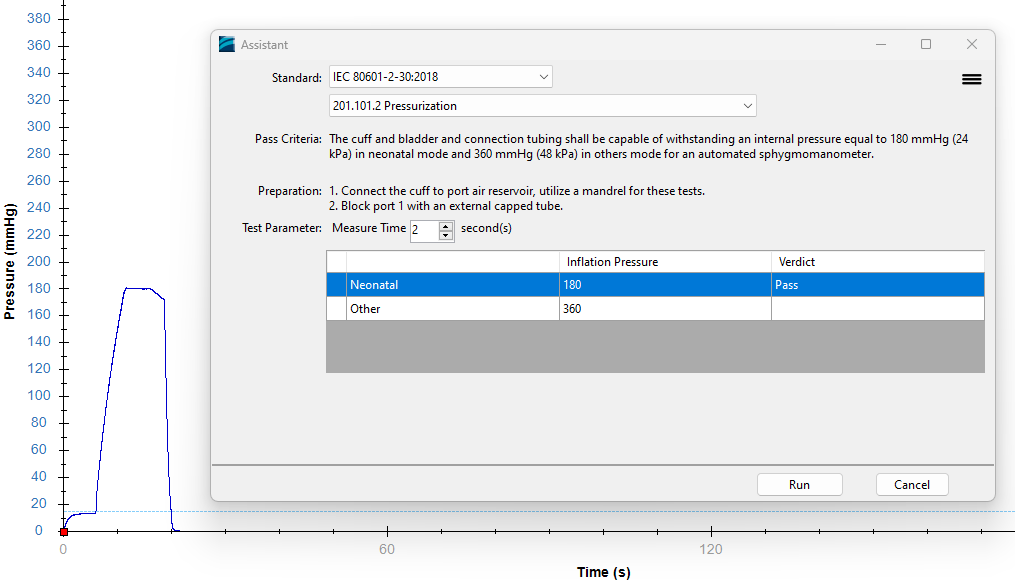
Figure 5: 201.101.2 Pressurization Test Item
This is to test whether the cuff and the airbag of the automatic blood pressure monitor can withstand the internal pressure, which must withstand at least 180 mmHg in neonatal mode or 360 mmHg in other mode. As shown in Pass Criteria, the steps of the Standard Assistant Software are:
A. From IEC 80601-2-30 menu, select 201.101.2 Pressurization.
B. According to Pass Criteria and Preparation, cuff and airbag suitable for neonatal need to withstand 180 mmHg, and for others (children and adults) need to withstand 360 mmHg. Then, connect Port1 to the blood pressure monitor, wrap the mandrel with a cuff suitable for neonatal and others, connect it to the Air Reservoir port, the testing can be started.
C. In Test Parameter, test each once for neonatal and other mode. According to Test Procedure, first select the neonatal mode to test, press Run and start the BPM. (Because the original text of the test item does not indicate that this is a static pressure or dynamic pressure test, the BPA700 provides two test methods. After outputting a static pressure higher than 180 mmHg, observe the status of the cuff and air bag; output the preset systolic blood pressure. Diastolic blood pressure, and wait until the blood pressure monitor automatically increases pressure to exceed 180 mmHg, then observe the status of the cuff and air bag).
D. Observe the pressure-time curve. If the pressure higher than 180 mmHg does not burst the cuff and air bag, causing a sudden decrease in internal pressure, Verdict column will automatically determine Pass; otherwise, Fail will be displayed.
5. 201.105.1 Long-term automatic mode
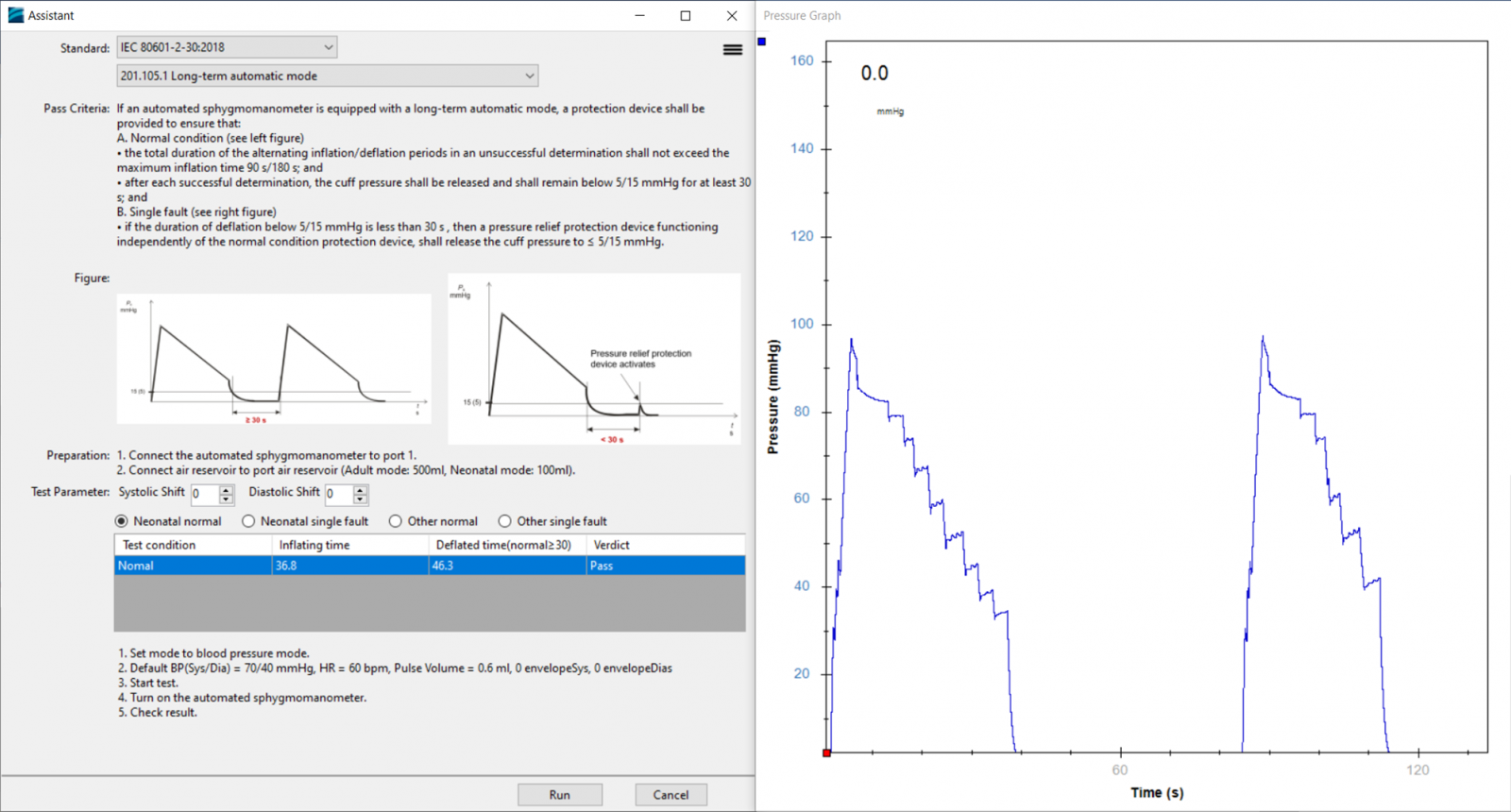
Figure 6: Normal Status of 201.105.1 Long-Term Automatic Mode Test Item
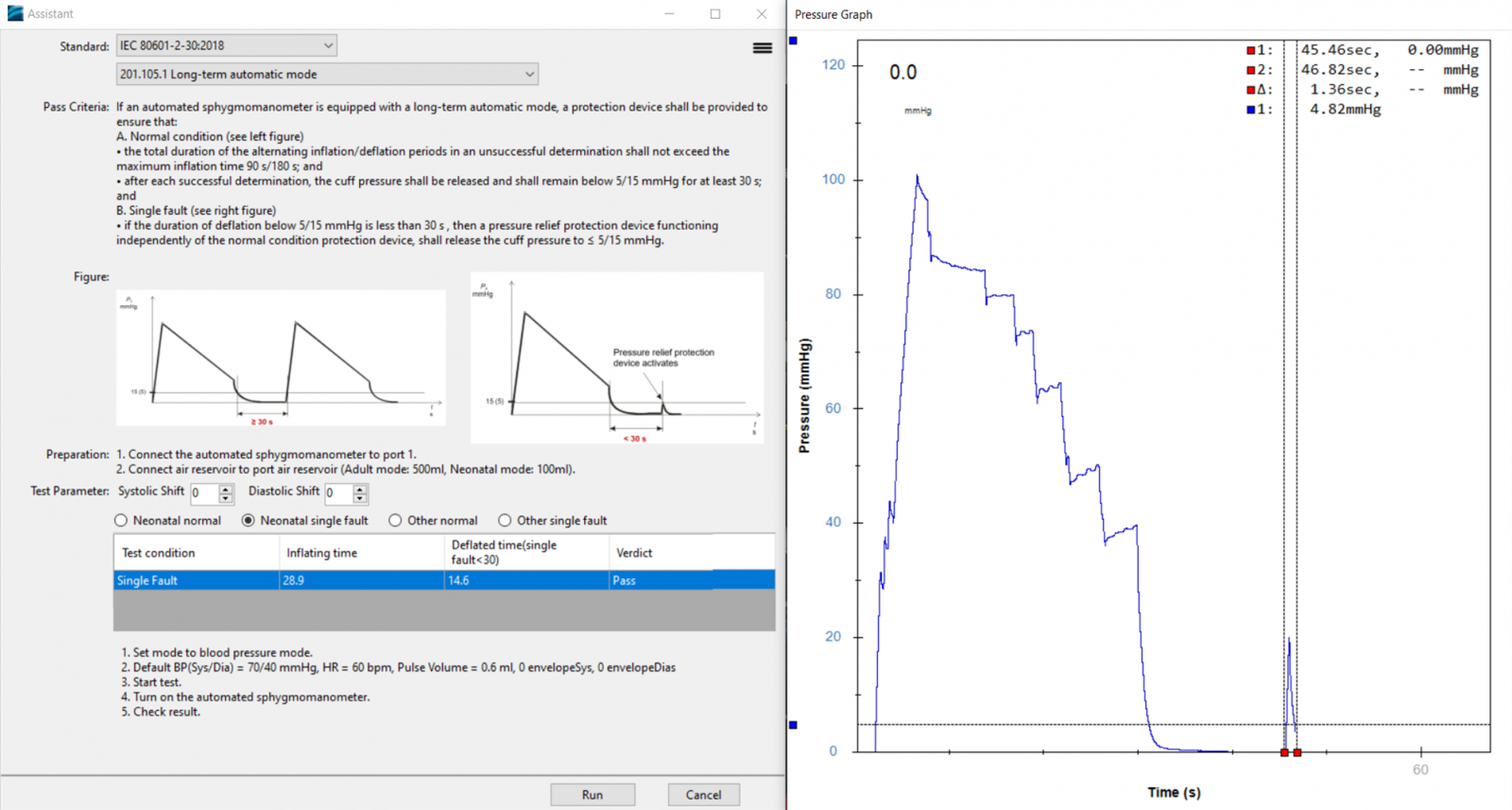
Figure 7: Single Fault Condition of 201.105.1 Long-Term Automatic Mode Test Item
This is to test the performance of the automatic blood pressure monitor with long-term automatic circulation mode as follows.
‒ Under normal conditions,
1) A protection mechanism is used to ensure that the total duration of cyclic blood pressure measurement does not exceed 90s /180s (neonatal mode/child and adult mode).
2) After each successful blood pressure measurement, the cuff pressure must be maintained for at least 30s and not exceed 5/15 mmHg (neonatal mode/child and adult mode).
‒ When a single failure occurs (that is, the pressure rises above 5/15 mmHg in less than 30 seconds), another set of protection mechanisms (different from those under normal conditions) is used to release the cuff pressure to below 5/15 mmHg.
As shown in Figure 6 and Figure 7, the steps of the Standard Assistant Software are:
A. From the IEC80601-2-30 menu, select 201.105.1 Long-term automatic mode.
B. From Pass Criteria and Preparation, we know that when the blood pressure monitor runs long-term automatic cycle measurement, it not only requires a protection mechanism under normal conditions, but also requires a protection mechanism (second layer of insurance) in the event of a single failure. Because the first requirement under normal conditions (maximum inflation time) is included in the auxiliary test item 201.104 Maximum inflating time, this test item will be changed from the second requirement under normal conditions (cuff pressure must be maintained for at least 30s and no more than 5 /15 mmHg) starts. The test environment is the same as 201.11.8.101. After each row of parameters is measured, the operator can manually fill in the reading value on the blood pressure monitor into the table in Figure 6.
C. Test Parameter, that is, 2 conditions each of newborn mode and other modes. According to Test Procedure, you can first select the Neonatal n normal tab to test whether the normal protection mechanism in neonatal mode is operating properly, press Run and star the blood pressure monitor. (Because the original text of the measurement item does not specify the dynamic pressure parameters that should be measured, the blood pressure simulator is preset to simulate 70 mmHg systolic blood pressure and 40 mmHg diastolic blood pressure to the sphygmomanometer).
D. Observe the pressure-time curve in Figure 6. After a successful step-down blood pressure measurement, the cuff pressure is maintained for 46.3 s (more than 30s) before the second blood pressure measurement is started. Therefore, the Verdict field automatically Judge Pass; otherwise, if the maintenance time is less than 30s, Fail will be displayed.
E. Then select the Neonatal singe fault tab to test whether the single fault protection mechanism in neonatal mode operates properly, press Run and start the blood pressure monitor. (Because the original text of the measurement item does not specify the dynamic pressure parameters that should be measured, the blood pressure simulator is preset to simulate 70 mmHg systolic blood pressure and 40 mmHg diastolic blood pressure to the sphygmomanometer).
F. Observe the pressure-time curve in Figure 7. After a successful step-down blood pressure measurement, the cuff pressure should be maintained for at least 30 seconds and no longer than 5 seconds. mmHg, but unexpectedly it only lasted 14.6s (less than 30s) before inflating early, which was a single fault condition. At this time, if the protection mechanism activates and releases the cuff pressure to 5 in a very short time mmHg or less (Because the test item is not specified in the original text, the blood pressure simulator is preset to be within 3 seconds), Verdict column will automatically determine Pass; otherwise, Fail will be displayed.
Reference
- Non-invasive blood pressure monitor testing standard IEC 80601-2-30.
- WhaleTeq BPA700 User Manual.
